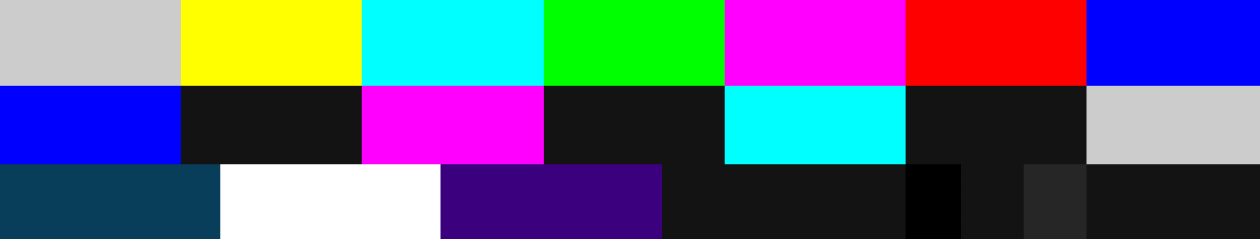from wikiHow – The How to Manual That You Can Edit
If you are looking for a program that can convert FLV to AVI, maybe using Open Video Converter developed by Digitbyte Studio will help.
Steps
- Download Open Video Converter. Launch Open Video Converter.
-

Open Video Converter. - Click the “Options” button from the main interface, then press “Browse” button to select a directory where you like to save your output file in your pc, or change the default output file name; As you know, you can also set Resolution, Frame rate, Resize mode, Video Compressor and Aduio compressor in their properties dialogs; The app sets Microsoft ADPCM as the default audio compressor. Press OK icon when all settings are completed.
- Then come back the main interface, Click “Open Video” button, select a directory in your computer where the FLV file is stored, change “Files of Type” to “All Files” from the menu drop-down list, and select a FLV file you wish convert, then click the Open icon.
- Now, you have loaded the FLV file in the program, you can preview your FLV file by clicking “Play” botton to make sure this app working well.
- At last, click “Convert” button to start the process of converting FLV to AVI.
Tips
- FLV Definition: FLV stands for Flash Video, FLV streaming media format is a new video format developed by Macromedia, it is a good streaming media solution. Because its higher compression ratio and superior download speed, any video/audio files can be compressed or converted to Flash Video format, and then FLV can be played in websites.
Warnings
- Before your converting Flash Video to AVI, there is an additional requirement, please install “Combined Community Codec Pack” to your pc, just search in google and find it out.
Things You’ll Need
- DirectX 9.0 or later
- Trp Converter
Related wikiHows
Sources and Citations
Article provided by wikiHow, a wiki how-to manual. Please edit this article and find author credits at the original wikiHow article on How to Convert FLV to AVI Using Open Video Converter. All content on wikiHow can be shared under a Creative Commons license.