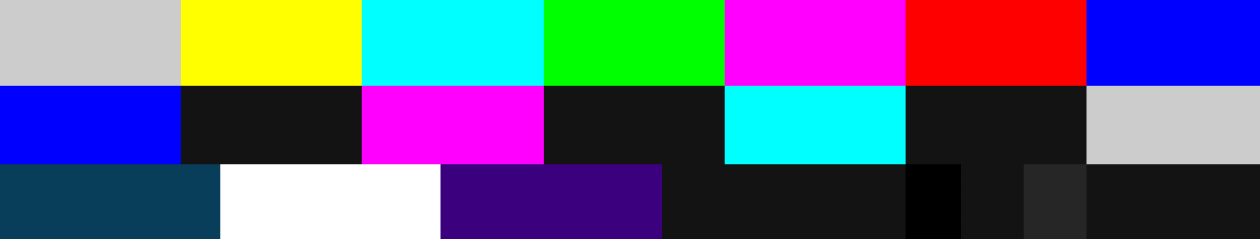from wikiHow – The How to Manual That You Can Edit
This article will explain the step-by step process of converting video to WMV (Windows Media Video) format using Windows Media Encoder.
Steps
- Open Windows Media Encoder
- Click ‘New Session’ on the taskbar
- Click on ‘Convert a File’ and type in the required information.
- File Selection: The name & path of source file
- Content Distribution: How file will be distributed
- Encoding options: Select video/audio quality
- Display Information: Information included in the file (i.e. author, title)
- Click ‘Finish’ after reviewing that all settings are correct
- Click ‘Start Encoding’ on the taskbar
Related wikiHows
- How to Convert MOV to MP4 and HD MP4 With Quicktime Pro 7
- How to Customize Dvd Menus With Wondershare Dvd Slideshow Builder
- How to Add a Url to Flash Video Using Moyea Flash Video Mx Std
- How to Make a Great Video
Article provided by wikiHow, a wiki how-to manual. Please edit this article and find author credits at the original wikiHow article on How to Convert Video to WMV Using Windows Media Encoder. All content on wikiHow can be shared under a Creative Commons license.